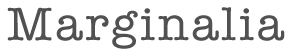This is a brief list of the more interesting features of the Marginalia web annotation system:
- Users can highlight arbitrary passages of HTML text. This highlighting can cross element boundaries, e.g. starting in a hyperlink and ending outside it, or starting in one paragraph and ending in another.
- Annotations are displayed in the margin adjacent to the associated highlighted text. This display adapts to arrange annotation reasonably if they are too many or too long.
- Highlights can overlap. To distinguish which note corresponds to which highlighted passage, both light up when either is under the mouse cursor. If a passage of text corresponds to more than one note, both light up.
- Each annotation is associated with a specific user name. The user can toggle each between public and private states. This feature is only useful when integrated with another system, such as Moodle.
- Support for Firefox, Safari, Chrome and Internet Explorer (although the Internet Explorer version lacks some refinements due to limitations in the browser).
In addition, the plug-in for the Moodle course management system includes the following features:
- Users can easily paste annotations into forum replies by clicking the quote button next to each margin note. Multiple annotations can be quoted by using two browser windows or tabs.
- Marginalia offers to autocomplete frequently-used margin note text.
- A summary page in Moodle displays all annotations for a discussion, along with links to the discussion, the author of the annotated post, and the passage of highlighted text.
- The summary page can display all annotations for the current user, or all public annotations, including those of other users.
- The summary page includes a full-text search of annotation quotes, notes, message titles, and author names.
- The summary can be filtered according to various criteria, such as who wrote the annotation or whose work was annotated.
- If an annotated post changes, it may not be possible for the software to determine where annotations should be displayed. Moodle warns of the problem, and the annotations remain available on the summary page.
The Open Journal Systems (OJS) Marginalia plug-in is not as refined as the Moodle version, adds some other features:
- The link associated with an annotation can point to an individual paragraphs in another journal article on the same OJS site. Links can be created without cutting and pasting by simply clicking on the target paragraph in a browser window.
- Annotations by multiple other users can be retrieved for a particular paragraph by clicking on the paragraph (the server can calculate which annotations overlap the point or paragraph clicked without reference to the annotated document).
Marginalia is also used by Bungeni, software designed to help parliamentarians draft legislation.